1. ไปที่ Control panel เลือกที่ Add/Remove programs
2. เลือกที่ Add/Remove windows components

3. เลือกที่ Internet Information Services (IIS)
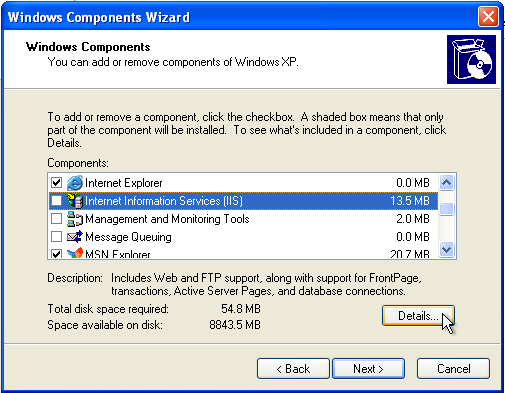
4. เลือกที่ World Wide Web Service เพื่อเลือกใช้เฉพาะ option ที่ต้องการเท่านั้น (ถ้าไม่ต้องการแก้ไขให้ข้ามไปที่ 6)
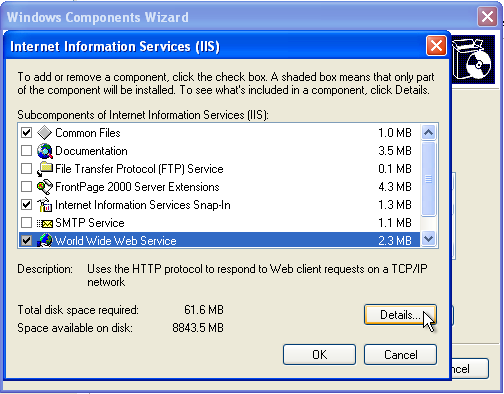
5. เลือกในส่วนที่ไม่จำเป็นออกดังรูป (อาจจะไม่ทำก็ได้) จากนั้นกด OK
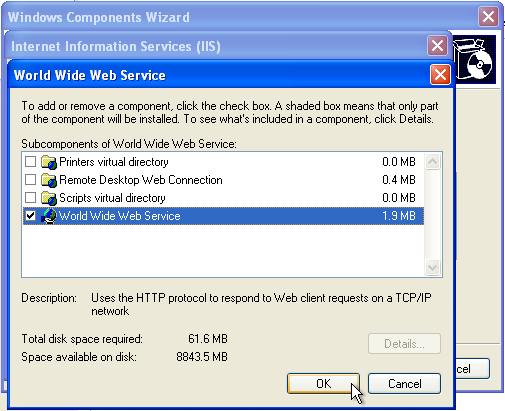
6. กด OK อีกครั้งกลับมาที่หน้าต่างดังรูปใน 3 จากนั้นคลิ๊ก Next เพื่อเริ่มต้นการติดตั้ง
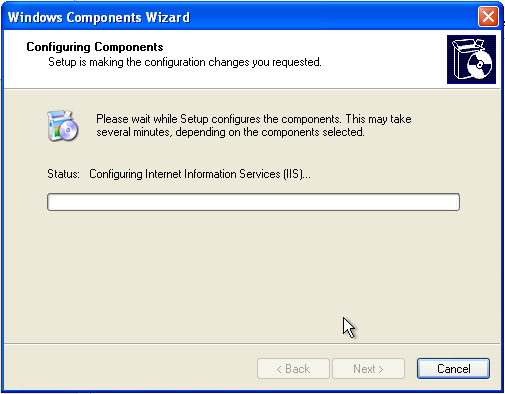
7. รอสักพักการติดตั้งก็จะเสร็จสมบูรณ์
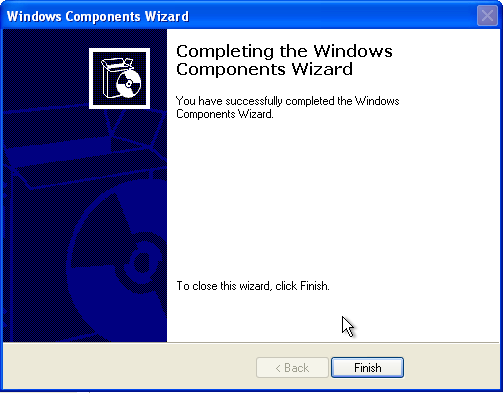
 คำเตือน เนื้อหาต่างๆ ในบทความ รวมถึงรูปภาพทั้งหมดในบทความนี้ เป็นความเห็นส่วนตัวของผู้เขียนแต่ละคน ซึ่งแต่ละคนได้ทำการลงทะเบียน และเขียนบทความลงใน Modoeye Articles นี้โดยไม่มีค่าธรรมเนียมใดๆ บทความเหล่านี้เป้าหมายเพื่อการศึกษา และความบันเทิงเท่านั้น การนำส่วนหนึ่งส่วนใดของบทความไปใช้งาน ควรทำการอ้างอิงถึงผู้เขียนและแหล่งที่มาด้วย
คำเตือน เนื้อหาต่างๆ ในบทความ รวมถึงรูปภาพทั้งหมดในบทความนี้ เป็นความเห็นส่วนตัวของผู้เขียนแต่ละคน ซึ่งแต่ละคนได้ทำการลงทะเบียน และเขียนบทความลงใน Modoeye Articles นี้โดยไม่มีค่าธรรมเนียมใดๆ บทความเหล่านี้เป้าหมายเพื่อการศึกษา และความบันเทิงเท่านั้น การนำส่วนหนึ่งส่วนใดของบทความไปใช้งาน ควรทำการอ้างอิงถึงผู้เขียนและแหล่งที่มาด้วย